Exclude your main IP address from Google Analytics
Go to a website like What's my IP to get your current IP address.
Log on to the Google Analytics site.
Click on the "Admin" button and then click on "All Filters" in the left sidebar.
Click on "Add a new Filter" and create a new filter.
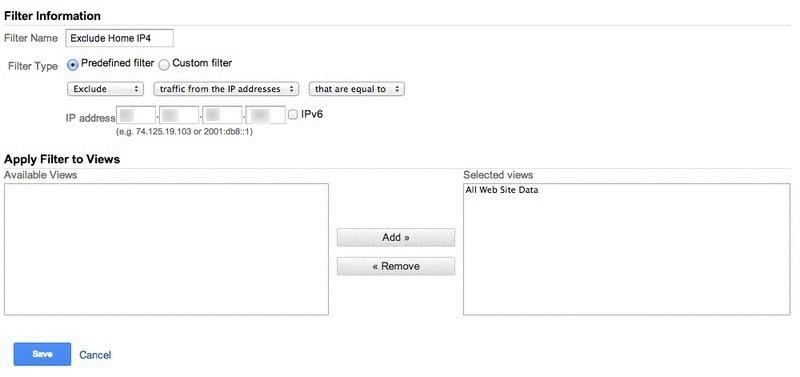
Input the IP address you got from What's My IP Address and save the filter.